
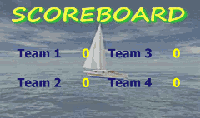
So simple...so versatile.
We guarantee you'll be captivated by the possibilities of Scoreboard.
Make it look and sound just the way you want (some stock files are included).
Use 'extended monitor' when projecting to your audience. Operating buttons and mouse will then only be visible to you.
Watch the video:-
If your browser warns you about downloading, you can probably click 'Advanced' or 'Download anyway' to proceed. Our files are all certificated. More information from Microsoft here.
For other Buzzgold downloads, please contact us.
Notes
Works on any Windows (98 on) PC. According to how your browser is setup you may be able to install scoreboard direct from this webpage (open/run). Otherwise, save to a convenient folder or your desktop and simply click on the file to install.
This Scoreboard is bundled with several additional audio-visual effects. It has a default session pre-loaded which is optimised for a screen resolution of 1024 x 768 (typical small laptop). You can add your own effects.
Use the 'Appearance' button to adjust the display to suit your screen (font size, spacing and positioning, number of columns, etc).
For an external display (projector or large screen) the display must be adjusted to suit that rather than the scoremaster's screen. Choose 'extended monitor' to enable the public display without buttons.
See 'Help' for instructions and hints on setting up and extended monitor use. Contact Buzzgold on 01460 54215 for any further help or other information.
The licence for this product is time limited and runs for up to around three months. It is otherwise unrestricted for private and commercial use. You may request a new licence at any time from Buzzgold. Use the 'Request Licence' feature via the 'Licence' button in the Scoreboard application to obtain a new licence.
If you like our Scoreboard we'd be pleased to hear from you on our Facebook page.

 The UK's No1 quiz equipment hire
The UK's No1 quiz equipment hire